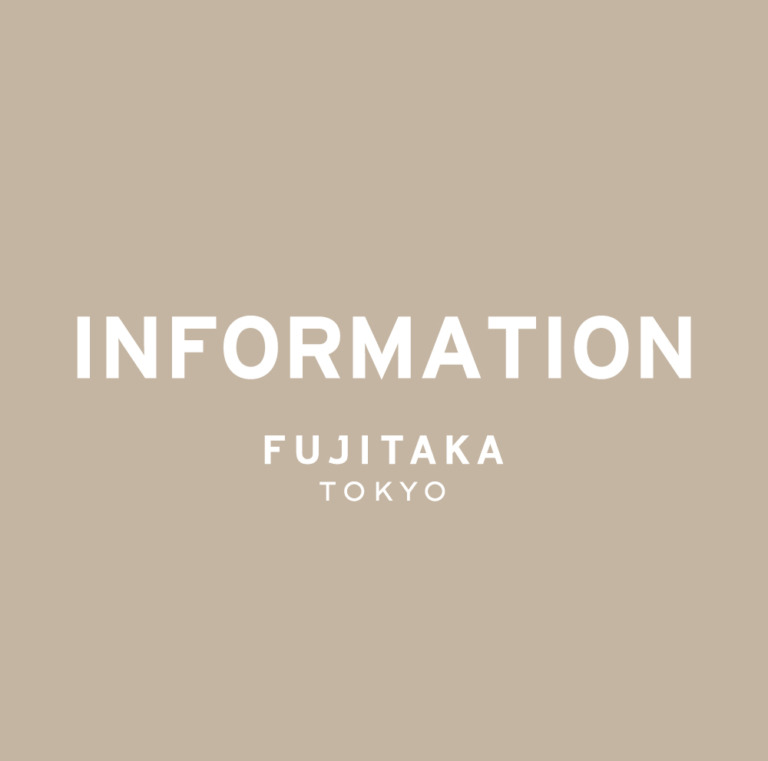【重要】クレジットカード本人認証サービス「3Dセキュア2.0」の導入のお知らせ。
平素よりFUJITAKA公式オンラインストアをご利用いただき、誠に有難うございます。
この度、クレジットカード決済をより安心・安全にご利用いただくため、本人認証サービス「3Dセキュア2.0」を導入いたしました。
「3Dセキュア2.0」とは、インターネット上でのクレジットカード決済時に、カードの不正利用を防ぐための本人認証サービスです。お取引時、クレジットカード会社の認証システムを通じて本人確認がおこなわれることにより、第三者によるなりすまし決済を未然に防ぐことができます。
【ご利用方法】
① クレジットカード決済時、3Dセキュア2.0対応カードをご利用ください
② クレジットカード会社の本人認証画面でパスワードやワンタイムパスコードを入力
③ 認証完了後、決済手続きが完了
【ご利用にあたっての注意事項】
・3Dセキュア2.0非対応のカードの場合は、ご利用いただけません。
認証方法、対応状況についてはクレジットカード会社により異なりますので、クレジットカード裏面に記載されている各クレジットカード発行会社へお問い合わせください。
・決済時に追加の認証を求められます。
・認証が完了しても、お客様のクレジットカードのご利用状況によってはご利用いただけない場合がございます。その際は、カード裏面に記載されている各カード発行会社へお問い合わせいただきますようお願いいたします。
・認証方法の詳細につきましても、クレジットカード発行会社により異なるため、必要に応じてクレジットカード会社のWebサイトにてご確認をお願いいたします。
[Visa] Visa Secure
https://www.visa.co.jp/pay-with-visa/security/secure-online-shopping.html
[Mastercard] Mastercard ID Check
https://www.mastercard.co.jp/ja-jp/consumers/features-benefits/id-check.html
[JCB] J/Secure(TM)
https://www.jcb.co.jp/service/safe-secure/activity/jsecure/index.html
[AMERICAN EXPRESS] SafeKey
https://www.americanexpress.com/jp/security/safekey.html
[Diners Club] 本人認証サービス
https://www.diners.co.jp/ja/usage/3d_secure.html
※ Discoverカードは3Dセキュア2.0に対応しておりますが、カード発行会社によっては認証が正常に行えない場合があります。
本件に関するご質問は、クレジットカード発行会社へお問い合わせください。弊社では、認証方法や手続きに関する個別のご案内はいたしかねます。誠に恐れ入りますがご了承ください。
【ご利用環境について】
下記環境において3Dセキュア認証が正しくご利用いただけない場合がございます。クレジットカードでお支払いの際は、お客様のご利用環境のご確認をお願いいたします。
・ポップアップ画面を表示しないソフトウェアをインストールしている
・セキュリティソフトを導入している
・セキュリティレベルを「高」に設定している
・ご利用環境の組み合わせ等により、認証の動作や表示が正常に行われない
今後もより安全にご利用いただけるサービスを提供できるよう努力してまいります。
引き続き、ご愛顧賜りますようお願い申し上げます。